반응형
해당 내용은 Udemy의 Certified Kubernetes Administrator (CKA) with Practice Tests 강의를 공부한 내용입니다. 내용을 그대로 번역하기보다는, 제가 이해하기 쉬운 대로 수정한 부분들이 있습니다.
⚠️ 영어 독해가 많이 부족합니다. 틀린 내용이 있으면 알려주시면 감사하겠습니다.
1. What is the name of the POD that deploys the default kubernetes scheduler in this environment?

답: kube-sheduler-controlplane
2. What is the image used to deploy the kubernetes scheduler? Inspect the kubernetes scheduler pod and identify the image
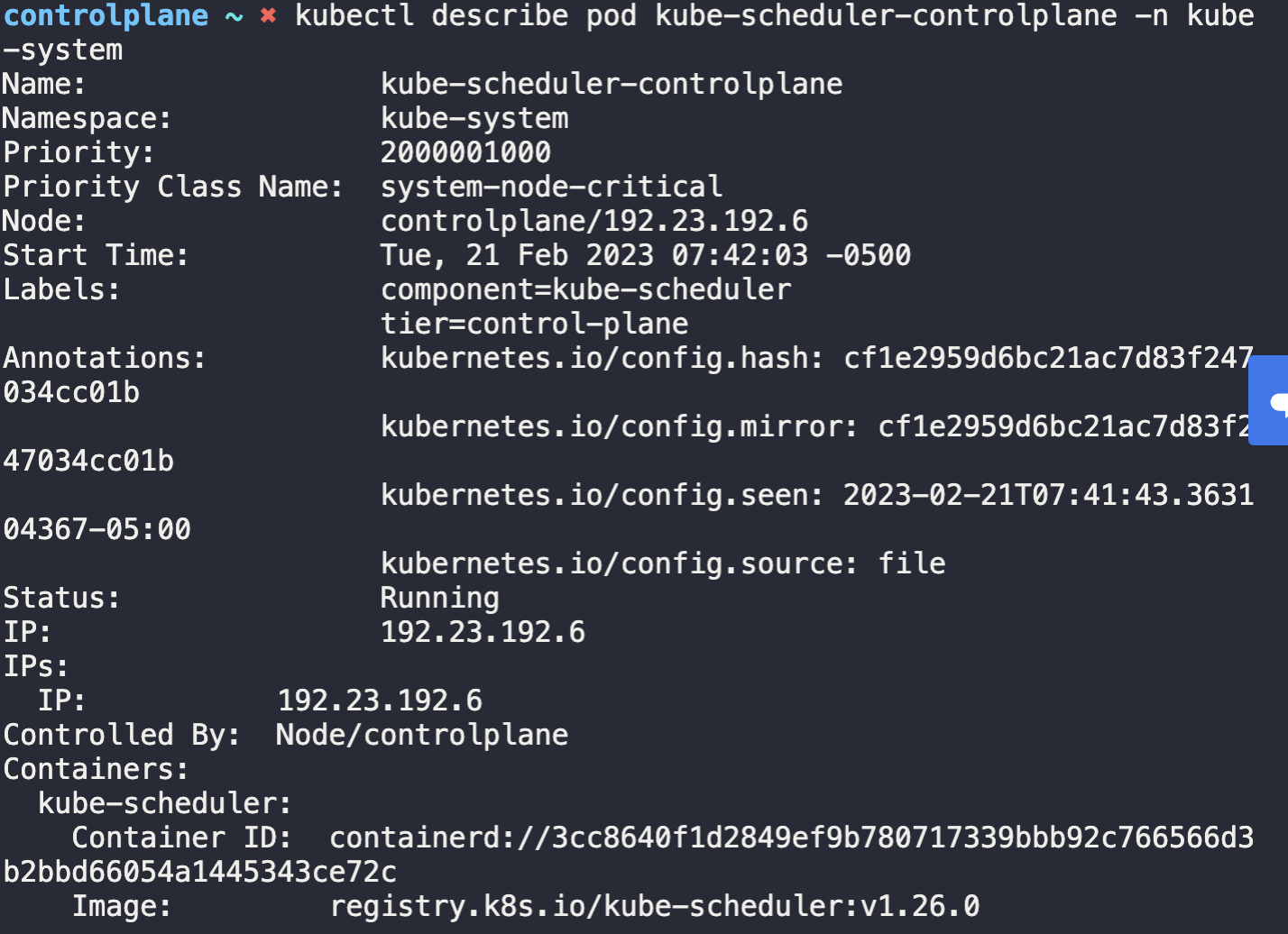
답: registry.k8s.io/kube-scheduler:v1.26.0
3. We have already created the ServiceAccount and ClusterRoleBinding that our custom scheduler will make use of. (info)
4. Let's create a configmap that the new scheduler will employ using the concept of ConfigMap as a volume.
We have already given a configMap definition file called my-scheduler-configmap.yaml at /root/ path that will create a configmap with name my-scheduler-config using the content of file /root/my-scheduler-config.yaml.
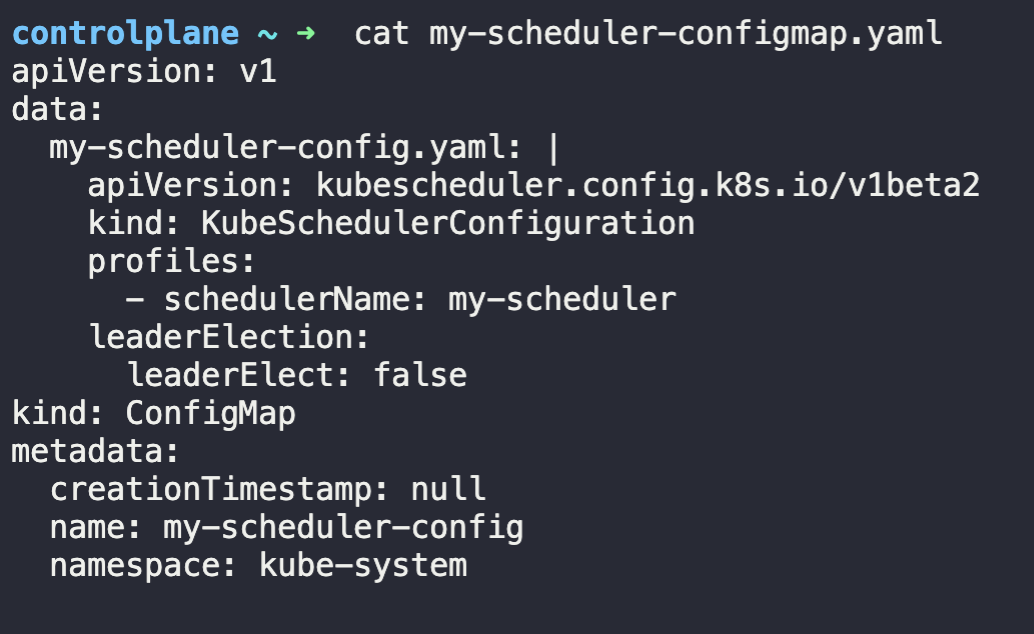

5. Deploy an additional scheduler to the cluster following the given specification. Use the manifest file provided at /root/my-scheduler.yaml. Use the same image as used by the default kubernetes scheduler.

$ kubectl create -f /root/my-scheduler.yaml6. A POD definition file is given. Use it to create a POD with the new custom scheduler. File is located at /root/nginx-pod.yaml
grep schedulerName /root/nginx-pod.yaml
kubectl create -f /root/nginx-pod.yaml반응형
'MLOps > Doker & Kubernetes' 카테고리의 다른 글
| Udemy CKA 강의 정리 80: References (0) | 2023.02.22 |
|---|---|
| Udemy CKA 강의 정리 79: Configuring-Kubernetes-Schedulers (0) | 2023.02.22 |
| Udemy CKA 강의 정리 77: Practice Test - Multiple Schedulers (0) | 2023.02.21 |
| Udemy CKA 강의 정리 76: Multiple Schedulers (0) | 2023.02.21 |
| Udemy CKA 강의 정리 268: Solution - Mock Exam -2 (optional) (1) | 2023.02.02 |

댓글